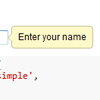I wrote a post a while back on coding an iPhone style switch using jQuery. I’ve now put together a simple tutorial demonstrating how simple it is to build a switch that triggers two radio buttons in a field set. It also degrades gracefully if JavaScript is disabled just displaying the two radio buttons with labels. This tutorial is aimed at users just stepping on the jQuery ladder, and hopefully this will demonstrate how simple some techniques are.
Best jQuery Web Plugins & Tutorials with Demo
Display Slide OutBox depend up on Content using HTML and jQuery
In this article i would like to explain the integration of slideroutBox at the Bottom of your webpages using HTML and Jquery.I am already using Third party Plugin for my blog for this feature.This plugin is provided by simple Reach..Its working Gr8..But this time,I am trying to create a custom Slider Outbox which will display depend up on content.So Lets start the implementation.
IxEdit a JavaScript-based Interaction Design Tool
IxEdit is a JavaScript-based interaction design tool for the web. With IxEdit, designers can practice DOM-scripting without coding to change, add, move, or transform elements dynamically on your web pages. Especially, IxEdit must be useful to try various interactions rapidly in the prototyping phase of your web application.
Zebra Datepicker a lightweight jQuery date picker plugin
Zebra Datepicker is a small, compact and highly configurable date picker plugin for jQuery and it is built using the fabulous jQuery Plugin Boilerplate. It is cross-browser – works in every major browser; also, it works in Internet Explorer 6 (where it uses an iFrameShim so that it stays above select controls).Offers an intuitive mechanism for disabling dates and date ranges through a syntax similar to cron syntax..
Poshy Tip jQuery Plugin
Poshy Tip supports using a function for returning the tooltip content and the script also passes an update callback function as an argument to this function. By using this callback, you can easily update asynchronously the content of the tooltip after it has been displayed. The script also recalculates and updates the position of the tooltip when its content is updated.
jQuery ScrollToFixed
This plugin is used to fix elements on the page (top, bottom, anywhere); however, it still allows the element to continue to move left or right with the horizontal scroll.
Given an option marginTop, the element will stop moving vertically upward once the vertical scroll has reached the target position; but, the element will still move horizontally as the page is scrolled left or right. Once the page has been scrolled back down past the target position, the element will be restored to its original position on the page.