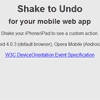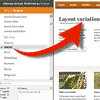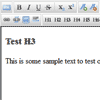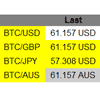You may have seen Facebook’s technique that extracts content of remote URL when a user types a URL in the status text-box filed. In this article, we will try to create a similar type of Ajax based URL content extractor using jQuery and PHP.
Best jQuery Web Plugins & Tutorials with Demo
shake.js : ‘shake’ event JavaScript plugin for mobile web browsers
A custom ‘shake’ event JavaScript plugin for mobile web browsers using device accelerometer.Your web browser must support the devicemotion event for this plugin to work. Shake.js uses built-in feature detection to determine if it can run in your web browser. It will terminate silently on non-supporting browsers.
Supported Browsers:
- iOS Safari 4.2.1 (and above)
- Android 4.0.3 (default browser)
- Opera Mobile (Android)
- BlackBerry PlayBook 2.0
- Firefox for Android
- FirefoxOS Devices
Ultimate Google Web Fonts – code generator
Ultimate Google Web Fonts code generator is a tool that allows you to instantly access all of Google’s open source web fonts, preview and generate code to use them with any website, regarding of technology used (PHP, Joomla, Magento, ROR, pure HTML, ASP.net, etc). List of available fonts is updated from Google automatically, and currently there are more than 650 fonts to choose from.
With its unique system for previewing fonts on any website, it is fun and easy to use. You can take full control over typography in your site in a matter of minutes.
Features:
- Live, instant preview of any Google Web font with any site
- Top-notch performance: only 1 css file and one style block for any number of fonts added
- Supports all available font variants (e.g. light, bold, italic, black, etc.)
- Allows additional custom CSS for each font (e.g. red color, etc.)
- Ajaxed, easy interface
- Loads a list of fonts automatically
Create a Minimal Coming Soon Page using HTML5 and CSS3
In this tutorial we are going to create a Coming Soon page using HTML5 and CSS3 with a minimalist style and light colors. We will use the minimal Coming Soon page designed in Photoshop by Stelian a few days ago. For the countdown timer we will use jQuery and the jQuery countdown plugin from tutorialzine.com. Of course we will customize it a bit to match our design.
How to build a realtime jQuery plugin
The jQuery realtime library is a first attempt at making it really easy for anybody to add realtime data to a web page by just adding markup to a page and using jQuery and a jQuery library.
In this tutorial we’ll create a jQuery plugin that makes it really easy to add realtime content to a page by simply adding some markup. First, we’ll cover how to use a service called Pusher to subscribe to realtime data. Then we’ll define a way of marking up an HTML5 document with ‘data-*’ attributes in a way which can then be queried by our realtime jQuery plugin and converted to realtime data subscriptions. Finally, we’ll create the jQuery plugin which will use the attributes to subscribe to data and instantly display updates within the page.