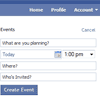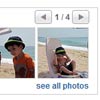We set out with ambitious plans to have our website feature the live weather conditions using the geo location from anyone who looked at it. We wanted the time of day to be reflected depending on where they were based in the world, so somebody looking at the website in London, England would see a different style to someone looking at the website at the exact same time in San Diego, California. The goal was that people could see what the weather was like outside their window by looking at our website.
Best jQuery Other API Plugins & Tutorials with Demo
Stratus 2 : jQuery powered SoundCloud player
Stratus is a jQuery powered SoundCloud player that lives at the bottom (or top) of your website or blog.You can add tracks to Stratus right from your page. Simply give a SoundCloud track link the class of stratus and the player will do the rest. This works great for the discography section of your site.
Grabbing Popular Dribbble Shots Dynamically with jQuery
In this tutorial I want to demonstrate how we can build a small webapp which dynamically pulls all the most recent popular shots from Dribbble. The interface is very simple to work with and we want to create all these effects without refreshing the page. For organizing the backend data I’ll be using a custom jQuery plugin named jribbble. It suits our needs perfectly and it’s so easy to get started – even a newbie JavaScript developer could pick this up in a couple hours.
Adding Facebook Comments to a jQuery Lightbox
In order to display facebook comments on your page you would normally follow the instructions on this page. This works great if you just have a single page that you want to comment on, but for my scenario I wanted the comment box to appear fresh for each photo that the lightbox displayed. In order to do this, the first thing you’ll need to do is omit the 2nd bit of code that Facebook generates for you on the afore mentioned page:
Dynamic TinyURL Links Generator using jQuery
There are so many web applications available for shortening URLs to share online. TinyURL is one of the originals and has been around longer than I can even remember. Their service is always online and it works perfectly for translating into tweets or posts on Facebook.
In this tutorial I want to build a mini-app which will generate tiny URLs right from your web browser. You could install this script on any domain and you’ll be able to generate dynamic links using Ajax without even refreshing the page! Their service doesn’t have a detailed API but it’s enough that we can pass a full URL and get the tiny version back as a result. And that’s just enough functionality for this app to hold some value when hosted on a 3rd party website.
Flickr Badge v2 : Displaying your flickr photos
Displaying your flickr photos without leaving or slowing down your web site.Here you can download a script to add a flickr badge like the following to any HTML document or blog with some HTML and a JavaScript include.
To add a badge all you need to do is add the link inside a DIV with the class flickrbadge and the script does the rest for you. You can use as many badges as you want in the same document. You can also only show pictures of your photo stream tagged with a certain tag.
Create a Stylish Tweet Book with jQuery and CSS
In this tutorial I am going to create a stylish Tweet book to keep your best friends and view their Tweets. As you complete this tutorial you will gain knowledge in working with jQuery and CSS to create a stylish book design. You will also learn to work with the Twitter API using jQuery and AJAX.
jQuery Searchable Map Template with Google Fusion Tables
You want to put your data on a searchable, filterable map. This is a free, open source tool to help you do it.
Features :
- clean, full screen layout
- new mobile and tablet friendly using responsive design
- address search (with variable radius)
- geolocation (find me!)
- new RESTful URLs for sharing searches
- results count (using Google’s Fusion Tables API)
- ability to easily add additional search filters (checkboxes, sliders, etc)
- all done with HTML, CSS and Javascript – no server side code required