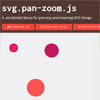Allow the user to zoom in or out on the page using links or buttons (anything that will accept an onClick event). If the js-cookie library is available, the zoom level is saved to a cookie. This saves visitors from having to reapply the zoom level on every page load.
Best jQuery Zoom Plugins & Tutorials with Demo
Magnify JS : jQuery Magnifying Glass Zoom Plugin
Magnify JS is a simple, lightweight jQuery plugin that adds a magnifying glass style zoom functionality to images. It is a useful feature to have for product images on ecommerce websites, or if you just want people to be able to zoom into an image without spawning additional overlays or popup windows that may cover your content.
Uber Zoom : jQuery Smooth Zoom & Pan
Next-gen smooth zoom & pan for your photos and images.Uber Zoom uses many features that you would normally find in a native iOS or Android app to improve the user experience, like rubberbanding and intertia.
If you need to have a small preview of your image in the bottom left corner, you can enable that. The user will see a small window to navigate your image by dragging.
Annotator Pro : jQuery Image Tooltips & Zooming
Annotator Pro comes with a fully featured editor that you can use to customize the plugin. Get instant previews and tweak the settings until it’s just right.If you image needs to have zooming, Annotator Pro deliveres incredibly natural, physics-based panning and zooming. No need to click buttons, just use your mouse.Give your users the option to take a closer look. With the editor you can enable fullscreen support for a fully immersive experience.