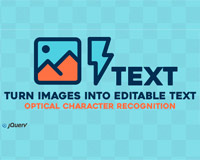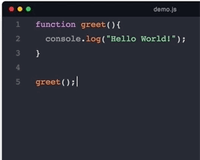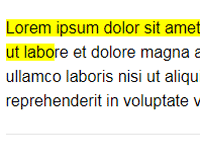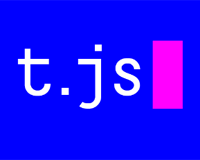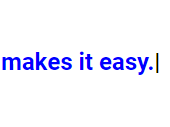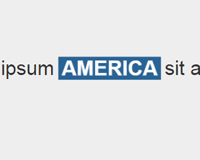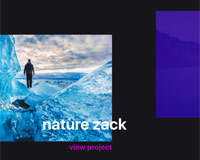jQuery Optical Character Recognition (OCR) script. Convert your scanned documents and images into editable text. Very easy to use just like any other jQuery plugin.
Features:
- Convert pdf files and images into editable text.
- Multi-language recognition.
- Mathematical equations recognition.
- Multi column text recognition.
- Crop and OCR area selection.
- File rotation.
- Support for poorly scanned pages.
- Support for low resolution images.