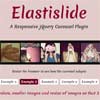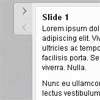Today we want to show you how to create a responsive image gallery with a thumbnail carousel using Elastislide. Inspired by Twitter’s “user gallery” and upon a request to show an integration of Elastislide, we want to implement a responsive gallery that adapts to the view-port width. The gallery will have a view switch that allows to view it with the thumbnail carousel or without. We’ll also add the possibility to navigate with the keyboard.
Best jQuery Responsive Plugins & Tutorials with Demo
Elastislide – A Responsive jQuery Carousel Plugin
Elastislide is a responsive jQuery carousel that will adapt its size and its behavior in order to work on any screen size. Inserting the carousel’s structure into a container with a fluid width will also make the carousel fluid.
In a carousel, one could think that simply making its container “shorter” will solve the problem on smaller screens, but in some cases (e.g. when we have bigger images) it might be reasonable to resize the items as well. This and other options are part of Elastislide’s properties.
Elastislide uses the jQuery Touchwipe Plugin which allows you to obtain the wipe event on an iPhone, iPad or iPod Touch.