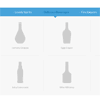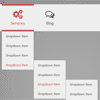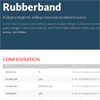Collection of Responsive Vertical Menus, with 20 color schemes, cross-browser support and easy integration. Responsive Vertical Menu can be used in sidebars of any site as well as admin dashboards.
Features :
- Responsive.
- Cross-Browser.
- 20 Color Schemes.
- Animated.
- Easy Integration.