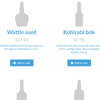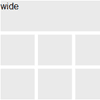A layout switch with two viewing modes: grid and list. The layout is defined by a view class that gets applied to the main wrapper. Some example media queries show how to make things responsive.
Best jQuery Responsive Plugins & Tutorials with Demo
Mason : Creating a perfect grid with jQuery
Mason.js is a jQuery plugin that allows you to create a perfect grid of elements.Mason was created to solve a problem with most grid system currently available. Gaps. When using Masonry, Isotope or any of the other grid plugins out there sometimes your grid will contain gaps or ragged edges. Mason was made to fill those gaps in.
Built on the idea of true masonry when a grid is constructed there are bound to be holes, so Mason calculates where those holes are fills them in.
jQuery Horizontal Gridfolio Pro
Horizontal Gridfolio Pro is a fully responsive media grid plugin that allows you to display media content with an unique and original layout. It’s perfect for presentations, for anyone that want to obtain a great impact on their visitors.
Horizontal Gridfolio Pro features a large variety of options, it can have any number of categories and each category can have any number of images. When a thumbnail is pressed you can choose either to display an original media lightbox which we have coded, no action or open a webpage. The lightbox can display images, iframe (html pages) and videos loaded from YouTube or Vimeo.
Features:
- Responsive / Flexible / Fluid layout: the grid can be used with three display types, responsive/fixed, fluid width or fullscreen.
- Autoscale: The grid can resize it’s height proportional to the width this way on smaller screens it will keep a correct ratio and it will be completely visible (optional).
- Drag or Scroll Function: The grid can be dragged with the mouse/finger or scrolled like a regular HTML page.
- Mouse wheel support: The grid can be scrolled with the mouse wheel (optional).
CollagePlus : jQuery image gallery plugin
This plugin for jQuery will arrange your images to fit exactly within a container. You can define the padding between images, give the images css borders and define a target row height.
CollagePlus relies on all images being loaded before it can calculate the layout. It does not run off image sizes specified in the DOM. If you have image sizes available in the DOM then you’re probably better off calculating the layout server-side (assuming that’s where you got the image sizes from) and writing the result directly to the HTML template you’re generating.