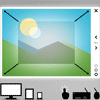The HTML to PDF plugin allows you to create content that a visitor can download via PDF. This jQuery plugin allows you to easily change the text on the download button as well as the file name of the generated PDF.
Best jQuery Premium Plugins & Tutorials with Demo
Modularux jQuery – Responsive Grid Facetracking
ModularUX jquery plugin is an easy and customizable content grid maker, built in well-designed javascript and html5 / css3. Use a json file with your sitemap and ModularUX will do the hard work.
Modularux divides in an easy way your web in pieces to an innovate interface with css3 animations. Is easy to use, and you can make it work for any of your webs (html, php, etc.).
jQuery Splash Screen Pro
- Full-screen video and image backgrounds
- Google Fonts support
- Multiple screens support
- YouTube & HTML5 videos
- Launch a preview from the editor
Splash Screen Pro uses a 12-column grid system, similar to Bootstrap’s grid system.Everything in the editor is drag and drop. You can create columns and rows and reposition them however you like.
Famax – Facebook Fan Page on your Website
Famax 2.0 is a jQuery plugin used to display any Facebook Fan Page on your website.
- Works on any device size (responsive + fluid)
- Fancy layout (new grid + header)
- Load more button for feeds
- Improved lightbox popup for videos (responsive + fluid)
- Optimized code overload (minified JS+CSS ~ 50KB)
- Uses Facebook v2.2 API
- A Tab for your Fan Page posts
skLib : jQuery Responsive Lightbox
SiteKit Library lightbox is a fully responsive lightbox which runs on any device and on all major browsers. It supports touch, keyboard and mouse control, chooses the best fit from multiple sizes per image, adapts to right-to-left languages, and allows custom commands such as save to disk or link to more information.
- Big – Minimal chrome graphics to focus on your content and not its frame.
- Responsive – Adapts to browser window and resizes with it.
- More responsive – Chooses the image best fitting the size of window. (If image variations are configured.)
- Even more responsive – Quick animations and preload of the next slide’s image don’t leave users waiting.
- Touch – Swipe through a gallery on any touch-screen. (Except for video or iframe.)
- Keyboard – Move through a gallery with directional keys.