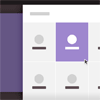Custombox is a modal window effects with transitions CSS3.
Best jQuery Popup Window Plugins & Tutorials with Demo
Simple Lightbox : Touch-Friendly Image Lightbox with jQuery
Simple Lightbox is a touch-friendly image lightbox for mobile and desktop with jQuery.
Features:
- Responsive
- Touch-friendly
- Lightweight
- Preloading next and previous image
- Android, iOS and Windows phone support
- CSS3 Transitions with fallback for older browsers
- Keyboard support
- Easy to install, easy to use
- Lots of options
- Can use jQuery 1.x or 2.x
Effect Ideas for Image Grids with jQuery & CSS
Today we’d like to share some inspiration for image grid effects. The idea is to animate the grid item when opening it, the other grid items’ disappearance and the new content. The content shown can be anything from just the larger version of the image and a title (think image gallery) or something like an album view. The common effect to all is the animation of the clicked grid image: we move it to the desired spot, scale it up and then replace it with a larger version. This creates a direct flow between the grid and the other (full) view.
Fullscreen Video Opening Animation with CSS3
In this in-depth tutorial we want to show you how to create a similar video opening effect to the one seen on momentsapp.com. If you click the “Watch the video” button on the Moments App page, you will see a new image appearing on the photo stack which contains a video. The animation is a slight rotation of the frame and a subtle scaling of the video, which already starts to play. The whole wrapper expands to full screen without any play controls; just the closing cross will be shown. Once the video ends, or, if the user clicks on the closing cross, the video will simply disappear.
Squeezebox Portfolio Template in CSS & jQuery
An intro block that slides out to uncover a gallery of portfolio items.
We’ve been experimenting with some motion effects to build a simple portfolio template. The idea is to show a gallery of projects as a separate, secondary module, with the first block still partially visible – just one click away.