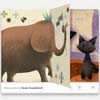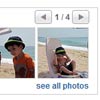JBMarket Image Gallery is JavaScript (jQuery based) script converting unordered list into an Image Gallery with Lightbox.
Features:
- Can display thumb images, big images for the lightbox, description text for the thumb images and description text for the lightbox.
- jQuery driven
- Width adjustable
- Supports full-screen mode
- Lightbox