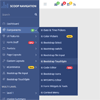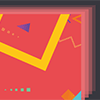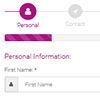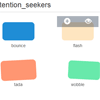An off-canvas sidebar component with a collection of animations and styles using CSS transitions.
Features:
- Easy to use & setup off-canvas menu
- Mix and match from many menu & menu item animations
- Control your menu from anywhere in your app
- Swipe gesture support with changeable thresholds
- Easily create your own animations