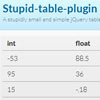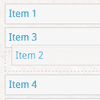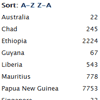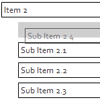A jquery plugin that slowly and lazily packs the contents of an element. Unlike most packing libraries that try to do all the math and sorting up front, stalactite takes a lazy approach and sorts each child element sequentially. This can add a sense of curation as it makes your viewer aware of the browser’s decisions.
It sorts all types of content and is especially diligent about images, videos, and iframes making sure to load all media before assessing proper widths and heights.