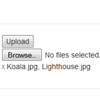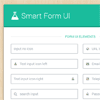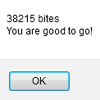A HTML5 Upload image tool, full use of HTML5 with canvas (with fallback options). Together with a ratio and drag & drop makes this tool ideal for use in a CMS.
Features:
- uses canvas to crop the image, no server scripts needed!
- want to use a server script, no problem! simple change it with additional options
- full HTML5 support
- save your image with AJAX or use the tradional FORM input file element
- uses ratio to let it fit your screen or element
- easy to use
- additional options to configure
- bootstrap 3.1
- jQuery