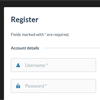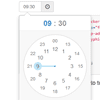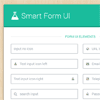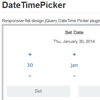Date/time picker widget based on twitter bootstrap.
Best jQuery DateTime Picker Plugins & Tutorials with Demo
Munda Forms – Clean, Modern, Responsive Web Forms
Munda forms is a set of modern, clean form elements suitable for any type of website or form. The package includes 3 working AJAX forms, 5 color variations, 35 HTML demos.
- Bootstrap grid system
- 200+ icons
- jQueryUI widgets: accordion, autocomplete, button, datepicker, dialog, menu, progressbar, selectmenu, slider, spinner, tabs, tooltip.
- Timepicker, Monthpicker, Input masking
- Colorpicker
- Responsive embeded content: Youtube videos, Google maps, Vimeo videos.
- Star rating
- Social buttons: 53 brands.
- CAPTCHA
- Client side validation
- Server side validation
- LESS files
jQuery.minical : A lightweight Datepicker plugin
Minical is teeny (~300 lines of Coffeescript), and has no dependencies other than jQuery, its icon PNG and stylesheet (which has SASS variables for easy customization).
It has full keyboard support and also defaults to make the associated input read-only, so its value can only be changed by the date format specified in the plugin, alleviating unexpected JavaScript date-parsing drama. (It also works great on mobile, with just enough touch event handling to behave properly.)
Responsive flat design jQuery DateTime Picker plugin
Responsive flat design jQuery DateTime Picker plugin for Web & Mobile.DateTime Picker is a quick highly customizable jQuery plugin. The design is clutter free & well suited for embedding it into mobile application development.
Users can change values using +/- buttons or type values directly into the textbox by selecting each value fields.