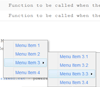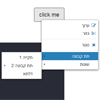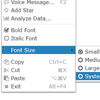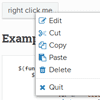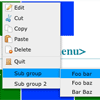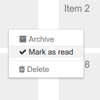Hummingbird Popover is a tiny and fast jQuery plugin for multi-layer popovers.
Features:
- Opens popover menues on right mouse click.
- Based on simple HTML lists.
- Can be attached to any HTML element.
- Supports multiple layer menues.
- Supports multiple popovers on one page.
- Dynamical change of popover content.
- Add custom data via data-id