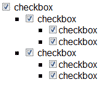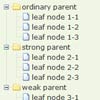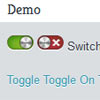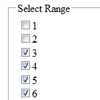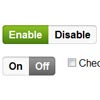A plugin that allows for checkboxes in nested lists to receive indeterminate state.
Best jQuery Checkbox Plugins & Tutorials with Demo
iCheck : jQuery customized checkboxes and radio buttons
Super customized checkboxes and radio buttons with jQuery & Zepto.iCheck is created to avoid routine of reinventing the wheel when working with checkboxes and radio buttons. It provides an expected identical result for the huge number of browsers, devices and their versions. Callbacks and methods can be used to easily handle and make changes at customized inputs.
Features:
- Identical inputs across different browsers and devices — both desktop and mobile
- Touch devices support — iOS, Android, BlackBerry, Windows Phone
- Keyboard accessible inputs —
Tab,Spacebar,Arrow up/downand other shortcuts - Customization freedom — use any HTML and CSS to style inputs (try 6 Retina-ready skins)
- jQuery and Zepto JavaScript libraries support
- Lightweight size — 1 kb gzipped
zTree : jQuery Tree Plugin
zTree is a multi-functional “tree plug-ins.” based on jQuery. The main advantages of zTree includes excellent performance, flexible configuration, and the combination of multiple functions.
Features:
- The code of zTree v3.x has been seperated according to the various functions. You can only load the code you need.
- zTree v3.x uses delay loading technique, which can easily load tens of thousands of nodes in seconds even in IE6 browser.
- Support for JSON data.
- Support for static and asynchronous data loading node.
- Replace the skin / custom icon flexibllly.
- Support extremely flexible checkbox or radio selection function.
- Flexible editing (add / delete / change / search) functions, such as drag and drop nodes,you can even drag and drop multiple nodes.
- To enhance performance, zTree transforms the js & css structure to provide excellent browser compatibility and make the development more easily
SlickSwitches : jQuery well-styled Checkbox
SlickSwitches is a low-footprint and thus environmentally friendly jQuery plugin that allows you to turn any ordinary boring checkbox on your page into a fantastically well-styled switch, and since the switch takes the place of an ordinary checkbox, it degrades without an issue if JavaScript is not enabled.
jQuery shiftcheckbox plugin
Presenting a jQuery plugin to select a range of consequetive checkboxes with just two clicks. The plugin is inspired from the GMail checkboxes functionality and works exactly the same. Just keep the ‘Shift’ key pressed and select a starting checkbox and the last checkbox that you want to select.
iPhone Style Radio and Checkbox Switches using jQuery and CSS
I created a great interface for an administration panel, complete with great looking forms and buttons. The one thing that stuck out like a sore thumb, however, were the ugly radio buttons and checkboxes I had to use repeatedly throughout the panel, so I decided to fix them. I found a few plugins that achieved what I wanted, however they were all pretty hefty in file size. My version doesn’t look as cool but makes up for it in file size, weighing less than 3kb and using only one image.
jQuery prettyCheckable
A jQuery plugin to replace checkboxes and radios for custom images.This plugin replaces the default checkboxes and radio inputs for better looking ones.
Features:
- Custom design
- Four color options
- Better look & size
- Super easy implementation
- Selectable with Tab and checkable with keyboard
- Change events & Chainning preserved
- More area of click/touch. A plus for mobile devices
jQuery Stylish checkbox
Lightweight custom styled checkbox implementaion for jQuery.
Features:
- only inline elements used, just like default checkoxes
- cross-browser look and feel (tested in IE6, IE7, IE8, Firefox and Chrome engines)
- work with radio buttons too
- supports inline and jQuery attached click events
- supports “label hovering”: when you point over parent label element, it will highlight its checkbox (thanks to Eugene for the idea)
- dynamic skin changing
- adds new checkbox events “check”, “uncheck”, “disable”, “enable”, ready to use in jQuery.bind() method