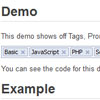Ajax Autocomplete for jQuery allows you to easily create autocomplete/autosuggest boxes for text input fields.
Built with focus on performance – results for every query are cached and pulled from local cache for the same repeating query. If there are no results for particular query it stops sending requests to the server for other queries with the same root.