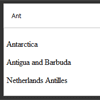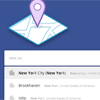BunnyJS is a modern Vanilla JS and ES6 library and next-generation front-end framework, package of small stand-alone components without dependencies.
- No dependencies – can be used in any project anywhere anytime
- 0 learning curve – you can start right now, just plain JavaScript with simple architecture easy to maintain and extend
- Designed in mind to build modern, complicated, real world business apps
- Faster, simpler, enjoyable than any frontend framework
- Large set of ready components, custom UI elements and utils