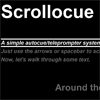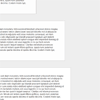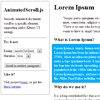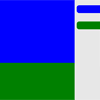Scrollocue is a jQuery plugin for building a simple autocue/teleprompter system, to scroll through lines of text.Walk through the autocue text with the arrows, space bar or just click.
Best jQuery Scrolling Effects Plugins & Tutorials with Demo
Starscroll : jQuery Plugin to Show Starfield on their website
Create a div with purpose as your background .. activate plugin; animated or reactive as the user scrolls. The plugin automatically will fix the div so it works seemlessly.
N.b the only css you might want to change is the z-index of your div. Also dont put anything in your starscroll div.
Features:
- 8-bit or 16-bit mode! (how retro do you wanna go!?)
- Animated or reactionary to scroll
- Multiple layers of true parallax
- Custom colours and complexities
- Every websites dream
- Forces static on mobile detection
fullPage.js : jQuery Create Beautiful Fullscreen Scrolling Websites
A simple and easy to use jQuery plugin to create fullscreen scrolling websites. (also known as single page websites) It allows to create fullscren scrolling websites as well as adding some landscape sliders inside the sections of the site.
Features:
- Scroll within sections using they mouse wheel scroll
- Scroll within sections and within sliders using the arrow keys and the pageUp and pageDown keys
- Use a callback once the section has finished scrolling
- Use touch events for mobile and tablet devices
- Add a menu linked to to the sections
- Resize the sections size as well as the text when resizing the browser’s window
- Autoadjust itself to fit the current sectio/slide when resizing the browser’s window
- Admit some options such as the scrolling easing, the background color of the slides, the scrolling speed, loop options, callbacks and the vertical align of the text within the sections
jQuery One Page Scroll Plugin
Create an Apple-like one page scroll website (iPhone 5S website) with One Page Scroll plugin.One Page Scroll let you transform your website into a one page scroll website that allows users to scroll one page at a time. It is perfect for creating a website in which you want to present something to the viewers.
Automatically generating a table of contents with a smooth scroll effect
I am writing a jQuery plugin that will automatically search for your headings and create a table of contents based on them for your blog post. We’ll also be adding a smooth scroll effect, so that when a user clicks on an entry they are brought to the right section. I know a table of contents is a bit of an unusual topic for a tutorial, but if you’re writing a help file for your product, or an FAQ it’s just as applicable. This tutorial also serves as an introduction to jQuery basics.